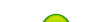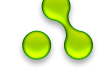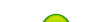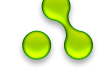Well, im new with FF... i want help you... if you are new, see this little tutorial
Well, this Fighter Factory help you if you want make stage and char, the most complete that i see
Virtualltek<click to go page and download
if all here know how make one, ignore this, i put to news 
First install the FF
Now choose your image, open paint, edit if you want, save how BMP file (bitmap)<important (i think)
Now, open the FF
In the bar of the tools click in the icon that say Palettes Edit  <is that icon
<is that icon
In the new window, press the part that say "open image"
is this window

now choose your image that save how BMP (bitmap)
i choose mine for axample
My stage , click here
Now when you choos your image BMP, put the icon that looks how a blue screen to show all colors,

now, save in new file with the name of your mugen stage
my is "Fxinfierno"
when you save, close that window (palette edit) and go to FF
Now
go in sprites, the icon looks 
now click in the icon that looks 
choose your saved image, the pcx image
this is my FF
my stage appear in the center , in different place.
put your image in the correct position , the + is the point the say you where you stage dessapear in the screen, down part

when you put your stage, save in the icon that looks 
save in the same place that you save your previous image, now, you can delete your pcx file, dont delete the new file
...................................................................................................................................... ........................................
The second part
if you make the first part, now the second part is make your .def file of stage
im bored, i dont want say you how make all...
my tip is
copy the .Def file of another stage that you have in your mugen.
see all...
(im mexican and my notepad is in spanish)

in the first part , change the name for your own stage,
now go
Main background definition
[BGdef]
;Filename of sprite data
spr = stage0.sff
change the name
Main background definition
[BGdef]
;Filename of sprite data
spr = fxinfierno.sff
close and save... put your stage in your mugen...
if say error, chek the BGO,BGX,BGFLOOR
THE PART THAT SAY
SPRITENO
change the
10,0
for
0,0
and run mugen again
enjoy your neew stage
 By blaser
By blaser 
if i have a wrong, sayme
oh, if you want ty my first stage, download by sendspace
Fxinfiernostagebyblaser
Added (2008-10-03, 5:16 Am)
---------------------------------------------
if you find a wrong when you try making this, say me please 
note:
idk why i post double..
SOOOORY